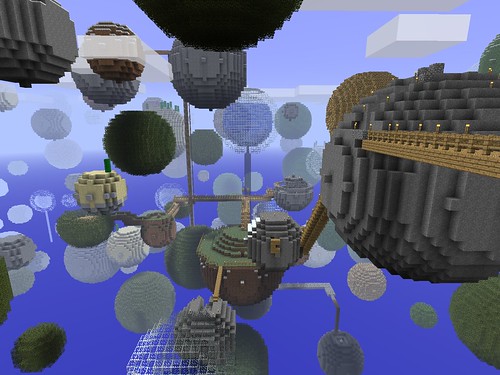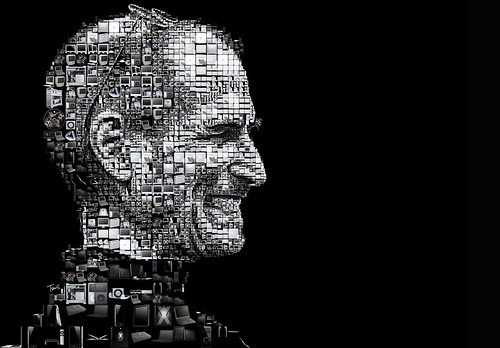Tuesday, November 1, 2011
Games for Change Symposium and an Interview by the Ed Tech Crew
Recently I attended the Games for Change symposium at Macquarie Uni. The event was run by Dean Groom and colleagues with Dean presenting and MCing. It was a great day with the likes of Derek Robertson skyping in regarding Game Based Learning, Annabel Astbury presenting on the Virtual History Centre and Jo Kay and several kids playing and discussing Minecraft. One of the highlights was actually meeting the Ed Tech Crew in person: Darrel Branson (The ICT Guy) and Tony Richards (apparently it was only about the 6th time they had been in each other's company after 175 podcasts!?!).
Darrell and Tony are great guys (with impressive kit!) whose podcast series is really inspirational with some great guests each week. They covered the Games for Change event, filling up a whole episode with the keynote presentations, interviews with kids and exactly 5 minutes of fame for myself! The podcast in full with notes and links can be found here. For those who are interested my personal snippet is below. Thanks again to Dean, Darrel, Tony and the presenters and kids for a great day, enjoy!
Monday, October 31, 2011
Creative Commons (and eLearning in Creative and Performing Arts)
At the bottom is my Prezi for the recent eLearning in Creative and Performing Arts workshop. Inspired by Judy O'Connell, and obviously with the nature of Music, Visual Arts and Drama, I really wanted to address 'Creative Commons' as an opportunity and moral imperative (timely, went to a Michael Fullan seminar today). To this end I set about gathering and attributing images licensed under Creative Commons, as described in Judy's post Find Free Images Online!, to model to the teachers in attendance. As we all do I wanted some catchy image at the start, and in using Prezi I wanted something to zoom in and out of with effect. Whilst searching I came across Charis Tsevis' awesome photostream on Flickr. I found his Steve Jobs mosaics and wished to use one of them in particular as this was timely with the recent death of Jobs plus iPads are almost de rigeur at the mo'.
 by tsevis
by tsevis (This was incredibly easily to embed and attribute simultaneously using ImageCodr as outlined in Judy's blog).
However, I wished to use this as the background yet I noticed the Creative Commons licence was 'No Derivative Works'
i.e.

This left me in a potential quandary as I would essentially be modifying the image by adding text, images, links and YouTube on top of it within Prezi.
The solution was found at CreativeCommons.org where is stated:
Waiver — Any of the above conditions can be waived if you get permission from the copyright holder
That said, I contacted Charis via Flickr to seek his permission. Charis was more than happy to help out. Having already been assured that I would attribute him all he asked was that I share my work with him: win-win! This was a fantastic, collegial and collaborative exercise! Simple, effective, I've added another great person to my PLN and feel good for operating ethically and making a positive digital footprint. This is also a great exercise for students to do. A few years back some of my Physics students contacted Sneaky Sound System to use their music in a video competition - they graciously agreed. The students were not only stoked that they had permission but also that they received a letter back from one of their favourite bands!
As a postscript, Judy mentioned that I should include the great Kiwi Creative Commons video. Enjoy and enjoy the prezi below.
Friday, September 16, 2011
Monday, September 5, 2011
Stimulating a Staff Meeting Debate
Building on an earlier post 'Rattling the Cage' - Stimulating A Staff Meeting Debate (or perhaps 'A Stimulating Staff Meeting Debate') and for the benefit of the Leading a Digital School Conference (#iwbdig11), at which this was presented, here is a Prezi on Stimulating a Staff Meeting Debate:
Saturday, September 3, 2011
e-Maturity
Below is my Prezi on 'e-Maturity' from this year's Leading a Digital School Conference (#iwbdig11). I first came across the term e-Maturity in Becta's Harnessing Technology Review 2009. e-Maturity is defined by Becta as the capacity of a college or learning institution to make strategic and effective use of technology to improve educational outcomes with the emphasis being on the school rather than individual teacher efficacy.
Becta made reference to a survey tool that was used to measure a school's e-Maturity. After a lot of digging around I unearthed this in the Measuring e-maturity in the FE sector Technical report, 2008 (made even harder to find after Becta was disbanded). The survey questions used were grouped under 6 umbrellas:
A recommended exercise is to issue an e-Maturity survey to a staff team and present back the findings so that they take ownership of the profiles and identify where the strengths and weaknesses lie. Following on from this it is recommended that the school executive completes the survey and checks the similarities and differences in profiles with the staff perceptions then discusses the comparison at executive level and acts accordingly.
Becta assigned schools one of four e-Maturity labels:
The scores and ratings are arbitrary and unimportant outside of a school community. However, this is a tool for school self-evaluation and to help inform strategic planning within individual schools. Hopefully some of you will find it of use. At the very least it is a good exercise in modelling the use of Google Doc Forms as a survey tool to a staff team.
Becta made reference to a survey tool that was used to measure a school's e-Maturity. After a lot of digging around I unearthed this in the Measuring e-maturity in the FE sector Technical report, 2008 (made even harder to find after Becta was disbanded). The survey questions used were grouped under 6 umbrellas:
- Strategy and Policy
- Professional Development
- Online Learning
- Integration of eLearning
- Use in Assessment
- Impact of ICT and eLearning
A recommended exercise is to issue an e-Maturity survey to a staff team and present back the findings so that they take ownership of the profiles and identify where the strengths and weaknesses lie. Following on from this it is recommended that the school executive completes the survey and checks the similarities and differences in profiles with the staff perceptions then discusses the comparison at executive level and acts accordingly.
Becta assigned schools one of four e-Maturity labels:
- e-enabled
- enthusiastic
- ambivalent
- late adopters
The scores and ratings are arbitrary and unimportant outside of a school community. However, this is a tool for school self-evaluation and to help inform strategic planning within individual schools. Hopefully some of you will find it of use. At the very least it is a good exercise in modelling the use of Google Doc Forms as a survey tool to a staff team.
e-Maturity on Prezi
Tuesday, August 23, 2011
Welcome to the Future ...Today
Yesterday I was fortunate enough to be invited to speak to the staff at Hennessy College and afterwards the civic leaders (Principals from nearby schools, Parents and Friends, local business leaders and student leaders) of Young, NSW. The Prezi below is an amalgamation of those two (very similar) 'Professional Conversations'.
The title 'Welcome to the Future ...Today' was trying to highlight the fact that many of these 'futuristic' activities are already happening in society and in the classroom. The main topics covered were Augmented Reality, Mobile Learning and Game-Based Learning (all highlighted in the 2011 Horizon Report) plus Collaboration. In Collaboration the emphasis was on the ability for students (and teachers) to work together anytime, anywhere using tools like Google Docs. In particular, for teacher collaboration, the power of Twitter and the PLN plus TeachMeets were emphasised (all covered in previous blog posts, follow the links).
Much inspiration was drawn from Dr Peter Webster and the fantastic staff and students at Hennessy College plus the work of Justin Hodges and as ever Tom Barrett. When the students say "This is what we want!" you know you're doing something right.
The big message is how important it is for teachers to connect. As Peter put it "geographical remoteness is no longer a reason or excuse for teachers or students to learn in isolation".
The title 'Welcome to the Future ...Today' was trying to highlight the fact that many of these 'futuristic' activities are already happening in society and in the classroom. The main topics covered were Augmented Reality, Mobile Learning and Game-Based Learning (all highlighted in the 2011 Horizon Report) plus Collaboration. In Collaboration the emphasis was on the ability for students (and teachers) to work together anytime, anywhere using tools like Google Docs. In particular, for teacher collaboration, the power of Twitter and the PLN plus TeachMeets were emphasised (all covered in previous blog posts, follow the links).
Much inspiration was drawn from Dr Peter Webster and the fantastic staff and students at Hennessy College plus the work of Justin Hodges and as ever Tom Barrett. When the students say "This is what we want!" you know you're doing something right.
The big message is how important it is for teachers to connect. As Peter put it "geographical remoteness is no longer a reason or excuse for teachers or students to learn in isolation".
Saturday, July 30, 2011
TeachMeet2

On the back of the success of our first ever TeachMeet the second one was held on the filthiest night of the wettest July in 60 years. Despite the weather, 70 teachers gave up there own time to travel from far and wide to yet again share ideas around their use of technology and contemporary teaching and learning in (and out of) the classroom. We heard about everything from Year 1 students using digital cameras to stimulate and blend into artwork to using Flubaroo to automatically mark tests, using iPads as dataloggers in Science, Google+ (beamed in from Belgium!) and much, much more. The presentation materials should gradually be appearing here.
Yet again though the real beauty of the day was the networking between the teachers. There were Kindy teachers sharing will HSC Physics teachers, first-year-outs conversing with Principals (yes Principals turned up too!) along with visiting teachers from other parts of Sydney and other school sectors. It was amazing to witness the collaboration and collegiality and an absolute pleasure to be a part of it all. We are already planning the next TeachMeet as we have some real momentum here a lot of buzz.
Many thanks must go out to Domremy College for their exceptional hospitality and to everyone who attended. Particular thanks to those behind the scenes: @pvlies, @timdoyle1, @acoure and @mickprest. TM3 here we come! Please join us or follow on #ceotm and hopefully UStream again.
(Slideshow below courtesy of @timdoyle1)
Tuesday, July 19, 2011
The Power of a Personal Learning Network
This was my Keynote from the Networked Social Learner Conference #NSL2011 at Oakhill in July. During the workshop I recounted the story of the eLearning in Languages day we ran last term:
The group of mostly Italian ladies (hence the title within the Prezi) were already a cohesive PLN but perhaps only communicating via email, meeting once per term if lucky and isolated from the rest of the world. On the day we got them on to Twitter and developing resources on a shared Google Doc. The real beauty of the day was sharing their work over Twitter with my PLN. A spin off of this was the new connections being made and the Languages PLN growing. With retweets and people following the feed we had contributions and offers of support from elsewhere in NSW, England, Scotland, Turkey and even Venezuela!
A PLN is a powerful thing and wonderful to witness in action. It is very satisfying assisting colleagues in developing their own PLN.
The group of mostly Italian ladies (hence the title within the Prezi) were already a cohesive PLN but perhaps only communicating via email, meeting once per term if lucky and isolated from the rest of the world. On the day we got them on to Twitter and developing resources on a shared Google Doc. The real beauty of the day was sharing their work over Twitter with my PLN. A spin off of this was the new connections being made and the Languages PLN growing. With retweets and people following the feed we had contributions and offers of support from elsewhere in NSW, England, Scotland, Turkey and even Venezuela!
A PLN is a powerful thing and wonderful to witness in action. It is very satisfying assisting colleagues in developing their own PLN.
Friday, July 1, 2011
eLearning in Languages
We had a fantastic workshop the other day with Language teachers. They are all wonderful ladies and when they get together it's a blast! However, in many cases there is only one Language teacher per school. This makes having a Personal Learning Network (PLN) all the more important. The teachers were already connecting well. To take this to the next level we got them all onto Twitter and learning the ropes. In the process we set up a list and a hashtag #ceolanguage.
Importantly for a workshop we wanted them to generate ideas, share them and take them away so that the good work would be sustained. As such, we created a Google Doc 20 Interesting Ways to use Technology in Languages (in the style of Tom Barrett) where every teacher had to add at least one idea by the end of the day. (Please add your own ideas).
As ever, here is the Prezi from the workshop:
Importantly for a workshop we wanted them to generate ideas, share them and take them away so that the good work would be sustained. As such, we created a Google Doc 20 Interesting Ways to use Technology in Languages (in the style of Tom Barrett) where every teacher had to add at least one idea by the end of the day. (Please add your own ideas).
As ever, here is the Prezi from the workshop:
Tuesday, June 21, 2011
Why Twitter? A Guide for School Principals
An explanation and workshop for Principals on why they should use Twitter
Thursday, June 16, 2011
Initial Data - Assessing the Impact of 1-to-1 Laptops on Student Performance
Following on from my previous post Postgraduate Proposal - Assessing the Impact of 1-to-1 Laptops on Student Performance, here is an outline of the data I have collected thus far plus early analyses and dilemmas:
1. 2009 School Certificate results in 6 subjects for 4500 students (27,000 entries)
This data dates from before the start of my studies. It is crude and non-experimental. However, it is of significance since half of the students in these examinations had been schooled with laptops for over a year and half had not. The data includes school (36 schools), gender, postcode, socio-economic status (SES) by postcode plus some 'value-added' data. To this data I have also added LaptopYes/No and also Mac/PC. After an intensive 2 weeks of mutiple regression at ACSPRI in January I have subsequently performed various multiple regressions on this data using PASW Statistics 18 (SPSS) with the prime model being:
As previously noted this is crude, non-experimental data. Points to consider:
2. 2010 School Certificate results in 6 subjects for 4500 students (27,000 entries)
This is the same set of data as above but for 2010 instead. The same model and multiple regression were performed. Points to consider:
3. 2010 Student and Teacher Surveys
A couple of months prior to sitting their School Certificate examinations I surveyed 1200 students (60% response rate) and 47 Science teachers (64% response rate) from 14 schools. These 14 schools had relatively similar 1:1 laptop deployments but for 7 of them it was their 1st cohort with 1:1 whereas for the other 7 it was their 2nd 1:1 cohort to sit SC. The surveys examined an individual student's perception of their use of their laptop at home, school and in Science and their Science Teacher's perception of their professional development, own use and that of their students. Accordingly I am in the process of using the data to calculate efficacy scores for the individual students and teachers. Thus ultimately, in combination with the examination data, I hope to perform multiple regression analyses with the model:
This should hopefully yield far better measures of goodness of fit as it should be a better model in terms of the impact of 1:1 laptops.
4. Data yet to be Obtained and Analysed
I still intend to:
So in a nutshell that is where I am at to-date. Obviously I need to pick up on my reading (255 articles and publications accrued so far) and start backing my data up with theory. Any observations and/or interviews will happen later if at all. Yet again, any advice or comments would be keenly sought, thanks!!
1. 2009 School Certificate results in 6 subjects for 4500 students (27,000 entries)
This data dates from before the start of my studies. It is crude and non-experimental. However, it is of significance since half of the students in these examinations had been schooled with laptops for over a year and half had not. The data includes school (36 schools), gender, postcode, socio-economic status (SES) by postcode plus some 'value-added' data. To this data I have also added LaptopYes/No and also Mac/PC. After an intensive 2 weeks of mutiple regression at ACSPRI in January I have subsequently performed various multiple regressions on this data using PASW Statistics 18 (SPSS) with the prime model being:
Exam score = f(gender, SES, school, subject, LaptopY/N)
As previously noted this is crude, non-experimental data. Points to consider:
- the SES by postcode is from the Australian Bureau of Statistics SEIFA - Socio-Economic Index for Areas. SEIFA 4 has been used: Parent Education and Employment category, since this accounts for the best variance
- I originally hoped to use the 'value-added' data as my dependent variable. However, this was generated by an external statistician, incorporating SES by postcode, gender etc already. As such there is massive multicollinearity and it has next to no correlation with my model plus I do not want to have to justify someone else's construct, whereas examination scores are a matter of record.
- the Mac/PC variable was originally included but appeared to have no bearing. This will be reported on
- dummy variables were used for the 6 subjects and 36 schools
- importantly, the model above, which appeared to be the most all-encompassing for the data available, also provided the best goodness of fit (e.g. filtering down to only Science scores decreased the goodness of fit)
- the coefficient of determination R2 is only 0.166. So the first dilemma is what to make of this. Some people can get a bit hysterical about R2 values, a rule-of-thumb I have heard is that Sciences would hope for an R2 > 0.80 and Social Sciences would hope for at least R2 > 0.30. Either way I am working with 0.166 though this will not make up the main analysis of my research. As a colleague pointed out "we are not so much concerned about the fuzziness of the cloud as trying to find the best path through it".
- an added complication is that several of the schools seem to have poor or very poor significance. The model has not taken into account any variation in deployment of 1:1. Should I remove schools with alternative deployment or poor significance?
- with educational analysis being so complicated and full of overlapping variables it has been suggested that I should use Multi-Level Modelling instead, but this is a road I don't really want to go down. Any advice would be greatly appreciated!
2. 2010 School Certificate results in 6 subjects for 4500 students (27,000 entries)
This is the same set of data as above but for 2010 instead. The same model and multiple regression were performed. Points to consider:
- only 35 schools this time
- some of the SES data is missing but I should have this shortly
- at present, with missing SES data, R2 is only 0.147.
3. 2010 Student and Teacher Surveys
A couple of months prior to sitting their School Certificate examinations I surveyed 1200 students (60% response rate) and 47 Science teachers (64% response rate) from 14 schools. These 14 schools had relatively similar 1:1 laptop deployments but for 7 of them it was their 1st cohort with 1:1 whereas for the other 7 it was their 2nd 1:1 cohort to sit SC. The surveys examined an individual student's perception of their use of their laptop at home, school and in Science and their Science Teacher's perception of their professional development, own use and that of their students. Accordingly I am in the process of using the data to calculate efficacy scores for the individual students and teachers. Thus ultimately, in combination with the examination data, I hope to perform multiple regression analyses with the model:
Exam score = f(gender, SES, school, subject, LaptopY/N, Student Efficacy, Teacher Efficacy)
This should hopefully yield far better measures of goodness of fit as it should be a better model in terms of the impact of 1:1 laptops.
4. Data yet to be Obtained and Analysed
I still intend to:
- survey 2011 SC and HSC Science students and teachers, calculate efficacies, combine with 2011 results and regress (2011 HSC will be the only instance where half the students will have been schooled with a laptop for 3+ years whilst the other half will have received conventional instruction).
- compare performance data historically by school and LaptopY/N
- perform side analyses and report on the survey data
So in a nutshell that is where I am at to-date. Obviously I need to pick up on my reading (255 articles and publications accrued so far) and start backing my data up with theory. Any observations and/or interviews will happen later if at all. Yet again, any advice or comments would be keenly sought, thanks!!
Monday, June 13, 2011
Postgraduate Proposal - Assessing the Impact of 1-to-1 Laptops on Student Performance
After worrying that Twitter might be distracting me from my studies I had an epiphany following a conversation with Doug Belshaw, rather than view Twitter as a distraction, use it instead to connect my PLN with my studies via this blog. Thus potentially I will gain much needed constructive criticism, critical friends and encouragement along the tough road of postgraduate study. (Thanks Doug!)
As an initial post on my studies the original proposal from May 2010 is included. I enrolled in July 2010 i.e. Semester 2. The timeline however has been updated and is accurate as of June 2011. Please read the proposal below (5 pages) plus further comments at the bottom of this blog post. (For some reason this has a weird font on the iPad...)
Postgraduate Proposal for Simon Crook - A Research Study to Assess the Impact of 1-to-1 laptops on Student Performance
As with any study it has evolved and changed from the original proposal. Important points to note are:
Cheers
Simon
As an initial post on my studies the original proposal from May 2010 is included. I enrolled in July 2010 i.e. Semester 2. The timeline however has been updated and is accurate as of June 2011. Please read the proposal below (5 pages) plus further comments at the bottom of this blog post. (For some reason this has a weird font on the iPad...)
Postgraduate Proposal for Simon Crook - A Research Study to Assess the Impact of 1-to-1 laptops on Student Performance
As with any study it has evolved and changed from the original proposal. Important points to note are:
- ostensibly I am a MSc student, however, the scope of this research is easily PhD. The understanding is that once I have made an initial publication (hopefully by the end of the year) it will roll over into a full PhD
- Research Question 3 may well be dropped
- Research Question 4 has already been dropped, it would be a PhD in it's own right.
- This study will focus specifically on 1-to-1 laptops rather than scrutinising the DER as I do not want to get into a political debate and analysis
- 2009 SC and 2011 HSC are important epochs as in each instance, for the surveyed schools, we essentially have 50/50 have/have-nots regarding 1-to-1 laptops
- Even though the title refers to examining student performance in Science the initial two 'crude' analyses will be for all School Certificate courses: Science, English, Mathematics, History, Geography and Computer Skills
- The 2009 SC data is historical data from prior to the commencement of my studies
- The student and teacher survey data will be used to measure student and teacher efficacies to use as variables in the 'richer' analyses.
- To whet your appetite for future posts, the 'crude' analyses of the 2009 and 2010 data each have over 27,000 records: over 4,500 students in 6 subjects. This is big potatoes!
Cheers
Simon
eLearning in RE
eLearning in ESL
Here is a the Prezi from the 'eLearning in ESL' workshop including such resources as Google Translate and ESL Video. Also '55 Interesting Ideas to Enhance ESL Pedagogy using Technology' in the style of Tom Barrett's 'Interesting Ways' set up by a colleague for the ESL teachers.
Getting teachers to contribute to an 'Interesting Ways' Google doc is a great way of getting them to collaborate and generate and share ideas during and after a workshop. Bearing in mind many of the ESL teachers have received little PD in the use of technology in the classroom this is a great first effort.
Getting teachers to contribute to an 'Interesting Ways' Google doc is a great way of getting them to collaborate and generate and share ideas during and after a workshop. Bearing in mind many of the ESL teachers have received little PD in the use of technology in the classroom this is a great first effort.
Thursday, May 26, 2011
Twitter as a Professional Learning Tool
Part of my 7 minute contribution to TeachMeet with extra resources
TeachMeet
We've just had our first TeachMeet and it was simply
amazing! 50+ teachers and educators giving up their own time after work on a cold, wet afternoon to come together and share ideas in an informal, friendly and energised atmosphere.
When Stephen Heppell visited us a few weeks ago he mentioned the massive success of TeachMeets in the UK as a contemporary teacher professional development model. Upon further research, particularly through Tom Barrett's blog and contacting Tom himself, we came across the TeachMeet wiki and how to organise one and suggested rules.
To quote Tom:
 The afternoon itself was sensational. This was all the more incredible with the wireless falling over (fortunately we were able to pick up the school's next door) and people delayed by traffic. That is the beauty of the informal style, less pressure on hosts and attendees alike, a solution can be found and you can walk in late, grab a cake and people are just happy to see you.
The afternoon itself was sensational. This was all the more incredible with the wireless falling over (fortunately we were able to pick up the school's next door) and people delayed by traffic. That is the beauty of the informal style, less pressure on hosts and attendees alike, a solution can be found and you can walk in late, grab a cake and people are just happy to see you.
We had primary and secondary teachers in the room, mingling and sharing ideas. Presenters only had 2 or 7 minutes which allowed for the upbeat pace of the session. Half of the presenters simply hooked up their nice shiny new iPad2s, so much more informal and blasé than Laptops. People talked about everything from Google Public Data to Weebly, Goodreader on the iPad, Qwiki and Bee-bots amongst others. The energy in the room was simply palpable! (All presentations should appear here shortly). We had Primary teachers wanting to try Secondary activities, Secondary teachers wanting to visit Primary schools and sure enough teachers and schools connecting.
It may sound somewhat cliché but several teachers left saying it was the best PD they had ever had.
To help the smooth running of the event we had a couple of soft camels to throw at people who ran over time (a technique borrowed from the UK), a Twitter back-channel #ceotm on another screen plus a random selector for the presenters. You can view photos of the event here.
 So where to from here? Importantly, no one owns TeachMeet. It is not the providence of myself, my Region or sector. Anyone can set one up anytime. We discussed at the end how often to run these and who wants to do the next one. A school volunteered and we'll probably go every 6 weeks or so.
So where to from here? Importantly, no one owns TeachMeet. It is not the providence of myself, my Region or sector. Anyone can set one up anytime. We discussed at the end how often to run these and who wants to do the next one. A school volunteered and we'll probably go every 6 weeks or so.
Learnings for next time:
- provide more food - were eaten out of house and home! (probably have a proper 'TeachEat' meal next time)
- stream it live e.g. on USTREAM (this was going to happen but a bridge too far in this instance)
- make name badges including Twitter IDs (helps put a face to a name or Tweet)
- if you're MCing the night, give yourself a table to work at in between presentations
Other suggestions are actively welcomed.
Many thanks must go out to people behind the scenes, in particular @jpilearn, @artprintmedia, @pvlies and @jeffpalmer2.
If you've never been to a TeachMeet go to one, better still organise one!

amazing! 50+ teachers and educators giving up their own time after work on a cold, wet afternoon to come together and share ideas in an informal, friendly and energised atmosphere.
When Stephen Heppell visited us a few weeks ago he mentioned the massive success of TeachMeets in the UK as a contemporary teacher professional development model. Upon further research, particularly through Tom Barrett's blog and contacting Tom himself, we came across the TeachMeet wiki and how to organise one and suggested rules.
To quote Tom:
“A TeachMeet is an unconference; there is no organising committee and anyone can arrange one or attend – all it takes is a date on the wiki. People sign up to talk about technology in classrooms and it’s free. It is driven by the passion and enthusiasm of those participating."
So after a simple tweet to canvas interest we chose a venue, date and set up our own wiki. (Setting up a Google Site was a great learning in itself). With word-of-mouth, tweets and emails soon we had 57 down to attend with 21 presenting (including one from the UK via Skype). The afternoon itself was sensational. This was all the more incredible with the wireless falling over (fortunately we were able to pick up the school's next door) and people delayed by traffic. That is the beauty of the informal style, less pressure on hosts and attendees alike, a solution can be found and you can walk in late, grab a cake and people are just happy to see you.
The afternoon itself was sensational. This was all the more incredible with the wireless falling over (fortunately we were able to pick up the school's next door) and people delayed by traffic. That is the beauty of the informal style, less pressure on hosts and attendees alike, a solution can be found and you can walk in late, grab a cake and people are just happy to see you.We had primary and secondary teachers in the room, mingling and sharing ideas. Presenters only had 2 or 7 minutes which allowed for the upbeat pace of the session. Half of the presenters simply hooked up their nice shiny new iPad2s, so much more informal and blasé than Laptops. People talked about everything from Google Public Data to Weebly, Goodreader on the iPad, Qwiki and Bee-bots amongst others. The energy in the room was simply palpable! (All presentations should appear here shortly). We had Primary teachers wanting to try Secondary activities, Secondary teachers wanting to visit Primary schools and sure enough teachers and schools connecting.

It may sound somewhat cliché but several teachers left saying it was the best PD they had ever had.
To help the smooth running of the event we had a couple of soft camels to throw at people who ran over time (a technique borrowed from the UK), a Twitter back-channel #ceotm on another screen plus a random selector for the presenters. You can view photos of the event here.
 So where to from here? Importantly, no one owns TeachMeet. It is not the providence of myself, my Region or sector. Anyone can set one up anytime. We discussed at the end how often to run these and who wants to do the next one. A school volunteered and we'll probably go every 6 weeks or so.
So where to from here? Importantly, no one owns TeachMeet. It is not the providence of myself, my Region or sector. Anyone can set one up anytime. We discussed at the end how often to run these and who wants to do the next one. A school volunteered and we'll probably go every 6 weeks or so.Learnings for next time:
- provide more food - were eaten out of house and home! (probably have a proper 'TeachEat' meal next time)
- stream it live e.g. on USTREAM (this was going to happen but a bridge too far in this instance)
- make name badges including Twitter IDs (helps put a face to a name or Tweet)
- if you're MCing the night, give yourself a table to work at in between presentations
Other suggestions are actively welcomed.
Many thanks must go out to people behind the scenes, in particular @jpilearn, @artprintmedia, @pvlies and @jeffpalmer2.
If you've never been to a TeachMeet go to one, better still organise one!
Wednesday, May 18, 2011
Getting Started with Twitter (How To)
A quick and easy guide to getting started with Twitter. (Screen-capture animations obtained using 'Jing' - Jing creates SWFs which Prezi loves).
Wednesday, March 30, 2011
Beginning Teachers eLearning Day
Prezi for Beginning Teachers eLearning Day, includes 'Cool Fun Web 2.0 Stuff' and 'Twitter in Education'
Saturday, March 19, 2011
Desert Island Discs
(This post is more of a personal indulgence but I guess it could be a reflective learning activity)
If you were stranded on a desert island which 8 songs (that tell the story of your life), 1 book and 1 luxury would you choose to bring?
(This is based on the long-running BBC Radio show originally devised and presented by Roy Plomley, check out Ricky Gervais).
Here are my choices:
1. Hear 'n Aid - Stars
This heavy metal alternative to 'Band Aid' introduced me to a whole range of bands as a young teen. It is somewhat cheesy but has amazing extended guitar solos and arranged by Ronnie James Dio (RIP)! (Check out the making of it too)
2. Blue Öyster Cult - Astronomy
BÖC were my band through my late teens, even had my leather jacket custom-painted with a combination of Secret Treaties, Tyranny and Mutation and the EP with lettering from On Your Feet or On Your Knees saying 'Between the Horrör of Space and the Terrör of Time' (I was a Physics nerd!)
3. Led Zeppelin - The Rain Song
Almost chose How Many More Times from the BBC sessions but The Rain Song is just the best song to play on the guitar (with alternate tuning DGCGCD). Played non-stop since
4. Pink Floyd - Dogs
Got into Floyd after uni. Could have picked so many tunes. Amazing if somewhat depressing song "...who was trained not to spit in the fan..." A guitar harmony from heaven towards the end
5. Radiohead - Lucky
For the missus - we saw Radiohead live when we were 'courting'. They were amazing and this was the highlight (only now have I seen the sad video)
6. Neil Young - Powderfinger
Like Floyd, got into Neil Young later. Saw him live at the Fleadh when I had a broken ankle (got into Disabled next to the sound stage, felt like a fraud but had a great view!) This tells a tragic story full of Twain-esque imagery
7. Megadeth - Peace Sells
Bizarrely, as I approach middle-age I'm getting seriously into Thash Metal. This song always reminds me of BBC Arena documentary 'Heavy Metal' with it's Donington '88 clip
8. Dizzee Rascal - Bonkers
This is for my lad - when he was born this was being played constantly on the radio as I drove to and from the hospital. Even though it's 'Electro Hop' it still manages a heavy riff
Book - The complete 'Eternal Champion' series by Michael Moorcock (including Ereköse, Corum, Hawkmoon and Elric).
Haven't read them in ages, would love to reread them all.
Luxury - Fender Telecaster Deluxe with solar-powered Vox AC30
Will need to play The Rain Song and learn the solos on Stars with all of this time on my hands. Would love to have a twin humbucker Tele with Strat headstock!
So what would your choices be?
If you were stranded on a desert island which 8 songs (that tell the story of your life), 1 book and 1 luxury would you choose to bring?
(This is based on the long-running BBC Radio show originally devised and presented by Roy Plomley, check out Ricky Gervais).
Here are my choices:
1. Hear 'n Aid - Stars
This heavy metal alternative to 'Band Aid' introduced me to a whole range of bands as a young teen. It is somewhat cheesy but has amazing extended guitar solos and arranged by Ronnie James Dio (RIP)! (Check out the making of it too)
2. Blue Öyster Cult - Astronomy
BÖC were my band through my late teens, even had my leather jacket custom-painted with a combination of Secret Treaties, Tyranny and Mutation and the EP with lettering from On Your Feet or On Your Knees saying 'Between the Horrör of Space and the Terrör of Time' (I was a Physics nerd!)
3. Led Zeppelin - The Rain Song
Almost chose How Many More Times from the BBC sessions but The Rain Song is just the best song to play on the guitar (with alternate tuning DGCGCD). Played non-stop since
4. Pink Floyd - Dogs
Got into Floyd after uni. Could have picked so many tunes. Amazing if somewhat depressing song "...who was trained not to spit in the fan..." A guitar harmony from heaven towards the end
5. Radiohead - Lucky
For the missus - we saw Radiohead live when we were 'courting'. They were amazing and this was the highlight (only now have I seen the sad video)
6. Neil Young - Powderfinger
Like Floyd, got into Neil Young later. Saw him live at the Fleadh when I had a broken ankle (got into Disabled next to the sound stage, felt like a fraud but had a great view!) This tells a tragic story full of Twain-esque imagery
7. Megadeth - Peace Sells
Bizarrely, as I approach middle-age I'm getting seriously into Thash Metal. This song always reminds me of BBC Arena documentary 'Heavy Metal' with it's Donington '88 clip
8. Dizzee Rascal - Bonkers
This is for my lad - when he was born this was being played constantly on the radio as I drove to and from the hospital. Even though it's 'Electro Hop' it still manages a heavy riff
Book - The complete 'Eternal Champion' series by Michael Moorcock (including Ereköse, Corum, Hawkmoon and Elric).
Haven't read them in ages, would love to reread them all.
Luxury - Fender Telecaster Deluxe with solar-powered Vox AC30
Will need to play The Rain Song and learn the solos on Stars with all of this time on my hands. Would love to have a twin humbucker Tele with Strat headstock!
So what would your choices be?
Wednesday, February 16, 2011
Digital Footprint and Cyberbullying Tips
 Here are some tips for everyone using the internet. These tips apply in particular to all perpetrators, trolls, victims and voyeurs of cyberbullying:
Here are some tips for everyone using the internet. These tips apply in particular to all perpetrators, trolls, victims and voyeurs of cyberbullying:- Most importantly, consider your digital footprint. What you put in the public domain is public! It therefore could have far reaching consequences. If you want to make defamatory remarks about someone, don't (or do so in private). One's primary responsibilities are to oneself, one's family and one's school. Think about the consequences of your actions.
- Think before you tweet. The speed at which remarks can snowball on Twitter
 in particular is quite frightening, what with RTs, PLNs, 140 chars etc.
in particular is quite frightening, what with RTs, PLNs, 140 chars etc. - Screen Capture any evidence.
- Don't get involved if it's someone else's spat. Let them fight their own battles, don't become their patsy and don't join the mob.
- Don't even reply once if vitriol is aimed at you in the public arena (this applies to adults and kids).
- Don't tweet if you are bored, only boring people are bored.

Friday, January 21, 2011
62 Interesting Ways* to Use Google Forms in the Classroom
I forgot to post this at the end of last year. Tom Barrett (of course!) sent out a tweet asking if people would like to contribute to a collaborative Google Doc on 'Interesting Ways to Use Google Forms in the Classroom'. Within 30 minutes there were 20+ entries. Within an hour there were 40+. This was the best demonstration of hyperconnectivity, collaboration and generosity, churning out amazing resources in no time at all, I have seen.
Anyway, check out 62 Interesting Ways* to Use Google Forms in the Classroom and add your own ideas to this collaborative exercise (my ideas are #6 and 18):
Anyway, check out 62 Interesting Ways* to Use Google Forms in the Classroom and add your own ideas to this collaborative exercise (my ideas are #6 and 18):
Monday, January 17, 2011
Google Teacher Academy Application - Motivation and Learning: "Engage Me... or Enrage Me!"
What with starting my studies it's been a while since my last post, apologies. Guess what? Google is coming to town! That's right, the next Google Teacher Academy is coming to Sydney, Australia on March 10, 2011!!!

This is too good an opportunity to pass up, Google, here, in Sydney. I applied for the previous GTA in the US but missed out. After making so many great inroads at my 17 schools (particularly around using things like Google Doc Forms to save time, test students, perform evaluations and analyse in an instant) it would be just awesome to be immersed into the educational world of Google by Google themselves. To become a Google Certified Teacher would be truly amazing, meeting and collaborating with similar, like-minded teachers and passing on my skills and learning to the 1200 teachers I work with.
ADE eat your heart out, I want to be a GCT at the GTA!
If you are interested, check out the link. The closing day for applications is 11:59 PST on January 27, 2011.
Anyhow, you can probably tell I really want this. Here is my one minute original video included in my application, enjoy:
Postscript: within a day of writing this I was contacted by Google's representatives to present on the day and help out (whilst qualifying at the same time). As you can imagine I was seriously chuffed. Then, whilst on Cloud 9, I noticed the date had changed to when I am OS. Gutted! Never mind, it was incredibly flattering to be asked, maybe next time. Either way, I didn't bother making the video (saving the ideas for next time ;)

This is too good an opportunity to pass up, Google, here, in Sydney. I applied for the previous GTA in the US but missed out. After making so many great inroads at my 17 schools (particularly around using things like Google Doc Forms to save time, test students, perform evaluations and analyse in an instant) it would be just awesome to be immersed into the educational world of Google by Google themselves. To become a Google Certified Teacher would be truly amazing, meeting and collaborating with similar, like-minded teachers and passing on my skills and learning to the 1200 teachers I work with.
ADE eat your heart out, I want to be a GCT at the GTA!
If you are interested, check out the link. The closing day for applications is 11:59 PST on January 27, 2011.
Anyhow, you can probably tell I really want this. Here is my one minute original video included in my application, enjoy:
Postscript: within a day of writing this I was contacted by Google's representatives to present on the day and help out (whilst qualifying at the same time). As you can imagine I was seriously chuffed. Then, whilst on Cloud 9, I noticed the date had changed to when I am OS. Gutted! Never mind, it was incredibly flattering to be asked, maybe next time. Either way, I didn't bother making the video (saving the ideas for next time ;)
Subscribe to:
Comments (Atom)