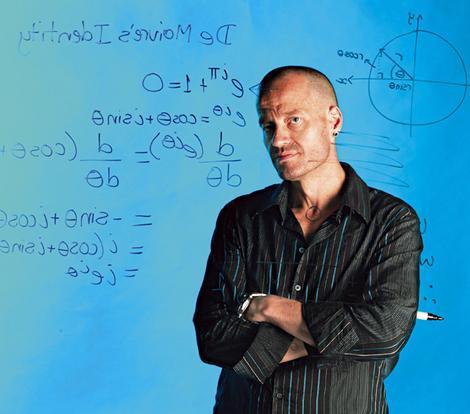#CEODECAISBFF: How technology is breaking down traditional barriers was the title of my talk at
Edutech 2013 in Brisbane. The conference itself was excellent with Dan Pink, Ewan McIntosh, Sal Khan, Stephen Heppell, Alan November, Sir Ken Robinson and more plus the fantastic networking opportunities and great educators I met.
As promised, below are my presentation slides with explanations for those that missed it. The presentation can also be downloaded as PDF
here.
#1
#2 - Stranger in a Strange Land
A Videoscribe showing that whilst St Angela's Ursuline Convent School was a Catholic school, it was also a State school in the east London Borough of Newham. However, after leaving St Angela's 11 years ago and moving to Australia, I found that Catholic schools were very much separate from State schools. Not only that, State schools are called Public schools in Australia. To me, Public schools were things like Eton and Harrow. This was all very confusing! Worse still, I soon realised that the Catholic, State and Independent sectors (in Sydney at least) did not collaborate anywhere near as much as they should.
#3 - United? States of Australia
Perhaps the lack of collaboration between sectors was simply symptomatic of the lack of collaboration between states, as often analogised with the different railway gauges historically? (Picture by
OutofPrint).
#4 - Australian? Curriculum
So much for an Australian Curriculum. The idea and dream is a good one and much needed, but the reality, due to the parochialism and territorialism of the states and territories, is that every state and territory is implementing it their own way (with the exception of ACT I believe, who will follow ACARA). They can't even agree on the same name for the year before Year 1 as explained on the
Australian Curriculum's own website!
#5 - Twitter
Despite these traditional and institutional barriers, many of us are getting around them by collaborating via Twitter with a whole variety of awesome educators, whomever they work for and wherever they are in the world. Above is just a small sample of great educators on Twitter from state, systemic Catholic and independent schools, interstate and overseas.
#6 - Twitter in Education
A couple of Prezis to help teachers and principals with Twitter and understanding it's power for collaboration and online presence.
#7 - PLANE

PLANE is one of the good news stories of cross-sectorial collaboration (albeit only available for NSW):
PLANE is an innovative and fun educator community, networking space, and virtual world; providing accredited professional learning, courses, multi-media resources, ICT skills development, e-portfolio, collaborative tools, games-based-learning, and peer coaching.
#8 - Between Teachers
What a cracking picture of a 1970s/80s staffroom! No one is talking to anyone, let alone sharing ideas. One of the most criminal things that occurs in some schools is when experienced teachers refuse to share their resources with new teachers (or each other). How can new teachers learn their tradecraft when some colleagues refuse to collaborate or share with them? How can some teachers be allowed to leave schools and take all of their resources with them without leaving copies behind? Should the development of new teachers be dependent upon the quality (or lack thereof) of the colleagues they find themselves rubbing shoulders with? No! Any teacher, can now collaborate with and learn from amazing teachers (from all school sectors) through events such as TeachMeets.
#9 - TeachMeets
This is a picture of the
World Record TeachMeet held in Sydney last year. A TeachMeet is simply a bunch of teachers getting together to share ideas. Presenters have only 2 or 7 minutes to share something. If they go over, a soft camel is thrown at them! TeachMeets are free. All you need is a venue, usually a school so you need permission from the Principal, and there is a whole team of people who will help advertise and organise (no spruikers!). It may sound clich
é but many people say TeachMeets are the best professional development they have ever attended - teachers teaching teachers.
#10 - TeachMeets in Australia
Find out all about TeachMeets across Australia at
www.teachmeet.net. Taking Victoria as an example, we can see there are TeachMeets in Melbourne and Geelong. However, if you live in Shepparton, don't fret, simply find a venue in or near Shepparton and the team (via the website) will help you get started.
#11 - Other Ways of Linking with Fellow Teachers

As the only Spanish teacher in our cluster of 17 schools, my colleague Bettina might have been somewhat isolated. However, although working in southwest Sydney, she is now collaborating and sharing with Spanish teachers all over the world, particularly from the USA, via Pinterest. Consequently, she can cherry pick resources easily for the benefit of her students.
#12 - Twitter Conversations

As already mentioned, teachers need not feel isolated as they can now tap into thousands of expert and similarly specialised teachers via Twitter. One way to find specialist colleagues is via 'hash tags', some examples of which are listed here. These allow for subject based conversations that can be searched for easily. The list on the left shows global conversations. The list on the right shows Australian hash tags. In both cases these conversations are sometimes organised for specific times in the week. Of course
#CEODECAISBFF is a bit of a tongue-in-cheek hash tag a bunch of us use when we collaborate cross-sectorially in the face of traditional barriers.
#13 - Between Teachers and Students
Some of the barriers between teachers and students are simply down to our work processes. Traditionally, a teacher collects in the students' books, takes them home on a weekend in Coles or Woolies plastic bags, possibly doesn't get around to marking them due to the busyness of weekend family life, invents an excuse on the drive back into work, does the walk of shame out of the car park carrying the books, with the students asking "have you marked them yet?" It doesn't have to be this way.
#14 - Anytime, Anywhere
By using online tools like Edmodo and Google Docs, teachers can access, feedback and mark students' work anytime, anywhere (thanks to Chris Leonardi and Jenny Symington for the screenshots). Teachers can be marking in class, out of class or at home, whichever suits them. I've even heard of one guy feeding back on Edmodo in the supermarket whilst waiting for his partner to choose which balsamic vinegar to purchase! A detailed video on such strategies by Charles Myer can be found
here. In a
great blog post by Robie Jayawardhana he talks about getting students to hand in or share tasks with teachers at the beginning rather than on the due date. That way teachers can offer feedback throughout the whole process and hence the students understand how they are progressing rather than finding out after the fact when it is too late.
#15 - Engage Me or Enrage Me

Students have never had barriers between them regarding technology, they have always texted, chatted and Facebooked since these technologies existed. However, teachers, schools and systems have been the ones that created the barriers between the students, such as banning mobile phones and making students sit in rows, potentially impacting on their collaboration. The thing is, students have always chatted at the back of the classroom, played games (albeit hangman in the back of their book) and bullied. These are behaviours due to disengagement and more. When they occur as online chat, MMOs or cyberbullying we should not be demonising the technology, rather, dealing with the underlying behaviours and perhaps the classroom activities. As a colleague of mine said "engage me or enrage me!"

by
jonmott
#16, #17 - Global Citizenship
These slides were videos from a school in southwest Sydney and a school from China (thanks again to Jenny Symington). Some of the barriers faced by students and teachers are simply down to distance, particularly when it comes to collaborating with schools elsewhere in Australia and especially around the world. However, technologies like
Skype in the Classroom and online sharing through things like Dropbox and Google Drive have removed most of these barriers. In the first video, the students from Sydney acted out the story of Cinderella. They then sent the video footage over, where the Chinese students overlay the audio, in particular the dialogue, as part of their study of English. The Chinese students then shared back the finished product which was very funny and a great exercise all round.
In the second video, the Chinese students sent over footage of them playing hide-and-seek around their homes. What was particularly interesting for the students from southwest Sydney (a low socio-economic area) was how salubrious the homes were of the upper-middle class in China. This was a real lesson in global citizenship.
#18 - Final Slide
A fantastic augmented reality pic to prove the point that if students aren't engaged they will find very creative ways to use their technology instead. Combined with this picture was the quote, often (though not definitively) attributed to Rabindranath Tagore:
"Do not confine your children to your own learning,
for they were born in another time"
 The preparation was made possible by the wonderful lab technician at the secondary school, Margaret Croucher (who is also Chairperson of ASETNSW - Association of Science Education Technicians, and treasurer of SETA - Science Education Technicians Australia). With my secondary chauvinism it didn't occur to me that primary students might not be allowed to participate in the experiments. Thankfully Margaret came to the rescue, and after a lot of negotiation with the Health and Safety people we established that although we couldn't use solid salts we could use 0.1M solutions soaked into paddle pop sticks.
The preparation was made possible by the wonderful lab technician at the secondary school, Margaret Croucher (who is also Chairperson of ASETNSW - Association of Science Education Technicians, and treasurer of SETA - Science Education Technicians Australia). With my secondary chauvinism it didn't occur to me that primary students might not be allowed to participate in the experiments. Thankfully Margaret came to the rescue, and after a lot of negotiation with the Health and Safety people we established that although we couldn't use solid salts we could use 0.1M solutions soaked into paddle pop sticks. When the students arrived, much to their delight, we got them to wear lab coats and safety goggles. We then discussed the parts of the Bunsen, their function, how to light a flame and the different types of flame. Then the moment of truth - every student got to light a Bunsen. [Aside - during the introduction I pointed out that the box of equipment for every group had a famous scientist on it. However, of the 10 scientists only 2 were female (Marie Curie and Rosalind Franklin), why? One boy tried to explain that men were smarter and was quickly rebuked. After a several hints (surprisingly many) we extracted that historically girls and women weren't given the same access to education. However, I challenged both the girls and boys to capitalise on their fortune in accessing high quality education in a country of opportunities such that in 100 years they might be the famous scientists in a 5/5 split).]
When the students arrived, much to their delight, we got them to wear lab coats and safety goggles. We then discussed the parts of the Bunsen, their function, how to light a flame and the different types of flame. Then the moment of truth - every student got to light a Bunsen. [Aside - during the introduction I pointed out that the box of equipment for every group had a famous scientist on it. However, of the 10 scientists only 2 were female (Marie Curie and Rosalind Franklin), why? One boy tried to explain that men were smarter and was quickly rebuked. After a several hints (surprisingly many) we extracted that historically girls and women weren't given the same access to education. However, I challenged both the girls and boys to capitalise on their fortune in accessing high quality education in a country of opportunities such that in 100 years they might be the famous scientists in a 5/5 split).].JPG)